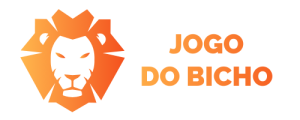What Is Dipnoid?
Dipnoid is a compilation of stories, pictures, and videos that depict stupid people doing what they do best – being stupid. From stupid criminals, funny pics to even the weird and abnormal, the goal of Dipnoid is humor at the expense of course of those committing stupid acts.
Have a story you’d like to share or interested in advertising opportunities, feel free to contact us at inquire at dipnoid.com.
Best 5 stories

Facepalm Follies: The Top 5 Ridiculous Blunders You Won’t Believe Actually Happened
We’ve all had those moments where we witness something so incredibly ridiculous that we can’t help but facepalm in disbelief. From mind-bogglingly silly mistakes to

Oops, I Did It Again: 5 Hilariously Dumb Mishaps That’ll Make You Facepalm
We’ve all had those moments where we do something so silly, so utterly dumb, that we can’t help but cringe at our own stupidity. Whether

Epic Fail Alert: 5 Times People Took Stupidity to a Whole New Level
In the annals of human history, there have been moments of brilliance and triumph – and then there are those times when individuals manage to

D’oh! 5 Unbelievably Stupid Acts That’ll Leave You Shaking Your Head
We’ve all had those moments where we witness something so mind-bogglingly dumb that we can’t help but utter a resounding “D’oh!” From epic fails to

The Darwin Awards Contenders: 5 Tales of Utter Foolishness That Defy Logic
The Darwin Awards, named after Charles Darwin, humorously commemorate individuals who remove themselves from the gene pool through incredibly foolish acts. These tales of utter
Stories
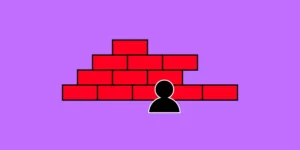
Stupid Product: Comfort Wipe Butt Wiper
If you are wiping your ass the old fashioned way – with toilet paper in your hand, you my friend are a barbarian. Not

Bathroom Gas Plus Lighting Cigarette Equals Explosion
Next time you decide to light up a cigarette while siting on the toilet, you may want to remember a Sacramento man who literally

Nagging Wife Drives Man To Jump In River
Proverbs 21:9 says, “Better to live on the corner of a roof than to share a house with a nagging wife.” For a Chinese truck

7 Ridiculous Homeowners Association (HOA) Rules
The astonishingly restrictive ways of homeowners associations (HOAs) came under scrutiny this month when a Sussex Square, Virginia, HOA demanded that a 90-year-old World War
Train Drags Half Naked Mooner Down Train Tracks
A German man who in retaliation for being forced off a train decided to moon (show his behinds) the railway staff in a departing train.
Contact Us
Dipnoid is a compilation of stories, pictures, and videos that depict stupid people doing what they do best – being stupid. From stupid criminals, funny pics to even the weird and abnormal, the goal of Dipnoid is humor at the expense of course of those committing stupid acts.
Have a story you’d like to share or interested in advertising opportunities, feel free to contact us at inquire at dipnoid.com.